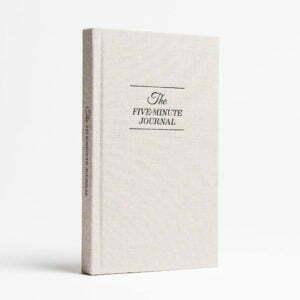In an increasingly globalized society, it’s important to be thinking about how your business appears to consumers in other countries. One of the most common ways that individuals from around the world will interact with your business is through the Internet, which is why international user testing has become such an important facet of usability tests and web design. If you’re about to conduct an international user testing phase of your web design process, here are seven must-use tools for 2020.
1. PlaybookUX
Of all of the options on this list, PlaybookUX is the most comprehensive international user testing platform. Since PlaybookUX sources its testers from more than 50 countries, you’re able to recruit and harness a truly international cadre of testers for your app or website with this tool. PlaybookUX has plenty of helpful features to aid you in your testing sessions, including tools to help you conduct a session and then analyze the data gathered. Beyond synthesizing testers’ results, PlaybookUX is also able to translate each testing script to the tester’s desired language and then back to English or whatever your native language is.
2. Hotjar
When you’re looking for something less comprehensive, Hotjar is another excellent tool to use. Hotjar generates heat maps that can be overlayed onto your website so that you gain a better understanding of how international testers are clicking and searching for information on your website. Especially in countries that read in the opposite direction, knowing where a user is focusing their attention can be very helpful as you layout different elements in your app or site.
3. Polylang
Of course, if you’re going to be testing with non-English speakers, you’re going to need to be able to translate the content on your webpage. This is where the WordPress plugin Polylang can help. Polylang lets you translate your webpage so that it can be engaged with by international participants in your user testing sessions. This helps you get the information you need and decreases the chances that you will gain irrelevant information that has more to do with non-native speakers using your website than anything else.
4. Intercom
One feature you may want to enable on your websites is a chatbot, and for international audiences, it’s hard to beat Intercom. Intercom can be programmed to respond in different languages based on a user’s geolocation or country, which can be a very helpful option if you frequently deal with customer service requests via the web. From lead generation to customer engagement, Intercom can handle it all.
5. User Interviews
User Interviews is another option for recruiting participants to test your websites but is not nearly as broad as PlaybookUX. Unlike PlaybookUX, User Interviews are limited to individuals in Australia and Canada. While this can give you some helpful information, you’ll ultimately want to use a much more comprehensive approach to your international user testing than just those two places.
6. Temi
When you conduct a user testing interview, it can be tough to balance the demands of staying engaged in your interviewing and take notes. This is where a solution like Temi can help. Temi can both transcribe and translate your interviews and testing sessions, which makes it a must-have if you are planning on conducting international user testing sessions.
7. Zoom Conferencing
Sometimes, it’s helpful to see the people who are testing your website or app. In these types of situations, using a platform such as Zoom video conferencing for interviewing and getting feedback from international participants can be very beneficial. Zoom has some of the highest customer feedback of any video conferencing platform on the internet and comes in a variety of price points, making it great for small and large businesses.
International user testing sessions require a lot of work and thought, but with the right tools, it’s easy to find success. Keep the above platforms in mind as you work to improve your website or app, and you’ll find that it’s much easier to get the information you need.