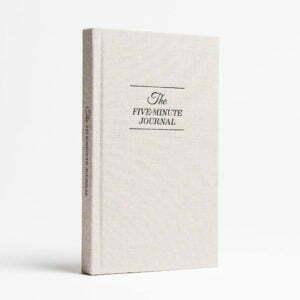Feature flags and feature branches are critical tools utilized to ensure effective collaboration for complex objective-driven projects. They allow developers to stay on-task, while empowering them to make key decisions in an agile manner. While the central code base remains accessible to stakeholders, the methodology behind flags and branches allow for organized collaboration.
In fact, the addition of feature flags makes branches that much more powerful by distinguishing between release management and code deployment. Flags allow you to manage every feature effectively, while delivering on key objectives designed under the project umbrella. They ensure that users get the experience that they deserve, while developers work seamlessly through the project.
When dealing with merge conflicts
Merge conflicts can arise from time to time, especially when your team has different coders working on the same codebase. Merge conflicts can cause a lot of delays, with rapid prototyping and iterative testing being introduced into the mix. That’s why a more sophisticated approach is necessary, in order to mitigate the risks associated with merge conflicts.
Parallel changes may not be captured by traditional branch management tools, while also dealing with semantic edits. A method may be called, within a codebase, which may not exist anymore in a different folder. A shared branch may not be synchronized with a master branch or even the live codebase.
There is a significant productivity hit, when dealing with these conflicts manually, which is why it’s important to have an automated tool that allows for seamless collaboration. Marginal improvements are significantly disincentivized, for the risk of breaking down an integrated code network.
This is precisely where feature branches need flags to be activated so that the in-progress code can be designated as latent code within the architecture. The in-built toggle can help control which features are ready for integration and which aren’t.
Instead of constantly updating the trunk, the feature toggle can help redirect the attention towards the latent code base present. It also significantly enhances the user interface and experience of every individual using the live mobile app or web package.
Addressing delays during the project
One of the greatest areas of weaknesses, when it comes to branches, is the management of future additions and changes. These changes would be done in a certain point in time in the future but may not be captured effectively within the branch itself. While parallel branches would often work in-sync, a few changes and edits may throw off the balance significantly.
Team communication is also greatly enhanced when projects are embedded with feature flags. It helps distributed developers align their resources into one approach and strategy. Developers are then able to focus on designing new code faster, so that it can be moved up the project flow in an agile manner. There is limited delay on the master branch of codebase, which is why feature flags are one of the most preferred methods of deployment.
Risk management in code
When it comes to feature flagging, the risks involved in launching new features and additions diminishes significantly. Developers can control which features need to be launched when, by switching on or off the toggle mode. The latent code can sit there waiting to be activated within a certain audience set. It can also be worked upon offline, without impacting the live code present on the devices of every user accessing it.
Beta testers can also gain access to real-time updates, as and when the latent code is made available to them. This helps maintain a regular stream of content, features and benefits to the user directly. They’re that much more engaged long-term, leading to greater retention for the application as well.